Login with your given username and set password using the ‘Login’ page in the navigation.
Once you’re logged in, you’ll see the Dashboard. On the left sidebar, click ‘Posts’.

There you can click ‘Add New’ at the top.
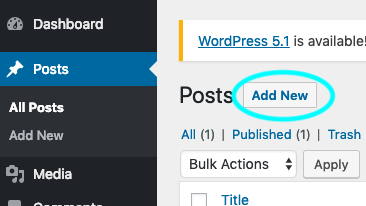
The first time you login, you will see the Add New
From there you can add the title and your writing.
On the right side you can select which category this belongs in, and add tags. Don’t forget to hit the enter key between each tag.
You can also add a featured image if your article has one.
When adding a link to your post: After adding the link, be sure to click the “open a new tab” slider so people can still have the blog open as hey are exploring posts.
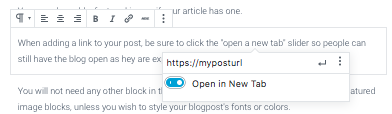
You will not need any other block in the sidebar other than the categories, tags and featured image blocks, unless you wish to style your blogpost’s fonts or colors.

If you have trouble logging in or forget your password, click ‘Lost Your Password?’ at the bottom of the screen. Make sure to check your Junk folder for the email.